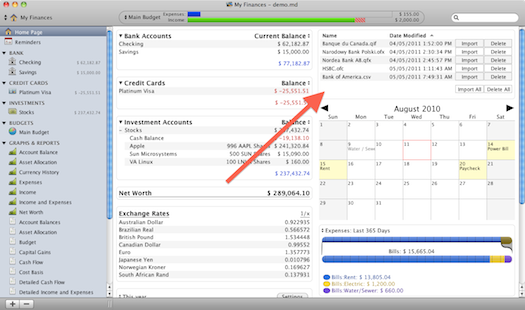Import List
Import transaction files into Moneydance.
Content
Rationale Screenshots Features Requirements Download Installation Feedback
Rationale
Personal finance manager Moneydance offers a feature to import transaction files, such as from Quicken.
This extension monitors a given base directory and displays all of its transaction files in a list with two buttons to import and to delete each transaction file.
Screenshots
Features
Integration: Import and delete transaction files seamlessly from the summary page.
Keyboard shortcuts: Press <Alt> + <I> to import all files. Delete all files with <Alt> + <D>.
Filters: The list displays only the files that Moneydance can handle (QIF, QFX, OFX, OFC, and CSV transaction files).
Integrity: The extension is audited and signed with the official Moneydance key.
Requirements
Moneydance 2015 or newer Java Runtime Environment, version 6 or newer Optional: the Text File Importer extension, version 11 or newer
Download
The latest signed version is available on the official extensions repository: Download Import List
Installation
Add the extension to Moneydance: Choose Add… or Manage Extensions… from the Extensions menu (depending on which version of Moneydance you use).
Display Import List on the summary page: Open the Preferences window and click on the Summary Page tab. The available items should contain an entry named Import List. Add it to the left or right column of the summary page.
Choose a base directory where your transaction files reside. You can always change that one later.
Feedback
Please submit bugs, issues and feature suggestions to GitHub’s issue tracker.