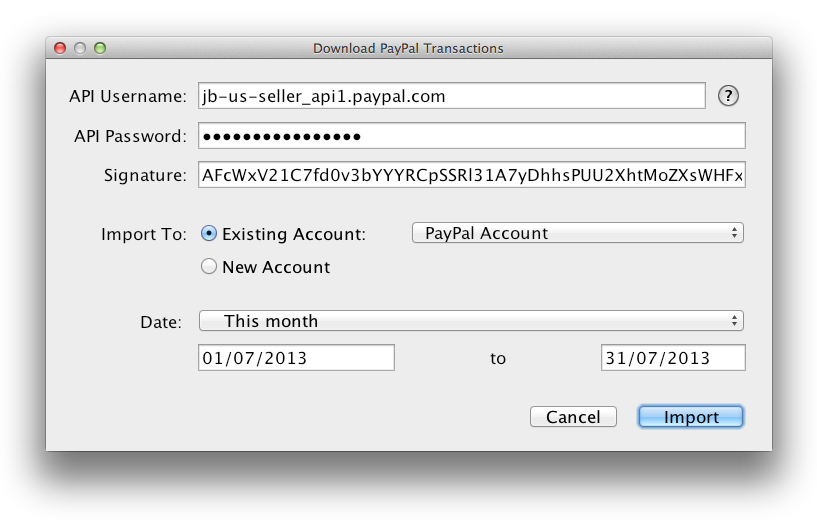PayPal Importer
PayPal Importer is an extension that imports transactions from PayPal into Moneydance.
Content
Rationale Screenshot Features Requirements Download Installation Feedback
Rationale
Personal finance manager Moneydance cannot import PayPal transactions directly. As a user you can still export QIF files from PayPal and import them, but that restricts you to US$, a maximum of 2 years, and seems like a cumbersome process anyway.
This extension provides a direct connection to PayPal and allows you to import your PayPal transactions in any currency and date range.
Screenshot
Features
Integration: Import your PayPal transactions seamlessly from within the Moneydance application.
Usability: You can encrypt your data file and store your API password.
Communication Security: All network connections between the Moneydance application and PayPal are SSL/TLS encrypted.
Integrity: The extension is audited and signed with the official Moneydance key.
Requirements
Moneydance 2007 or newer Java Runtime Environment, version 6 or newer PayPal Business or Premier account Signature API credentials
Download
The latest signed version is available on the official extensions repository: Download PayPal Importer
Installation
Add the extension to Moneydance: Choose Add… or Manage Extensions… from the Extensions menu (depending on which version of Moneydance you use).
Import transactions from PayPal: Select Download PayPal Transactions… from the Extensions menu and a dialog will pop up.
Open a web browser and log into your PayPal account. Request API credentials with an API signature.
View your API signature in your PayPal account. Copy and paste your API username, password, and signature into the dialog in Moneydance.
Feedback
Please submit bugs, issues and feature suggestions to GitHub’s issue tracker.